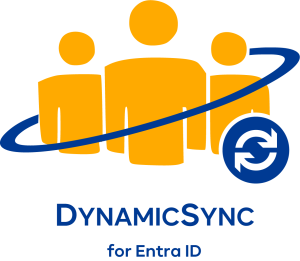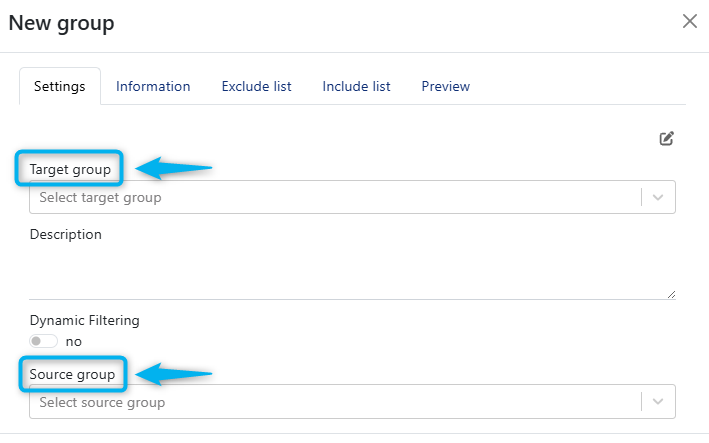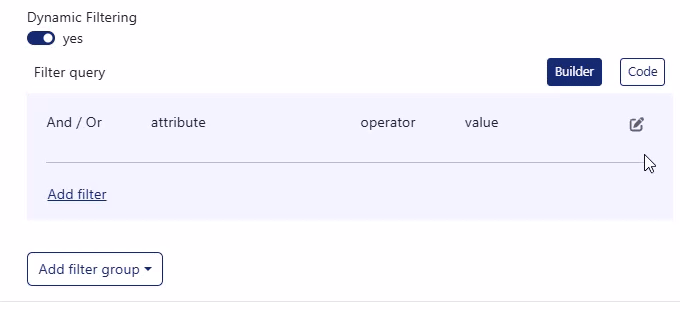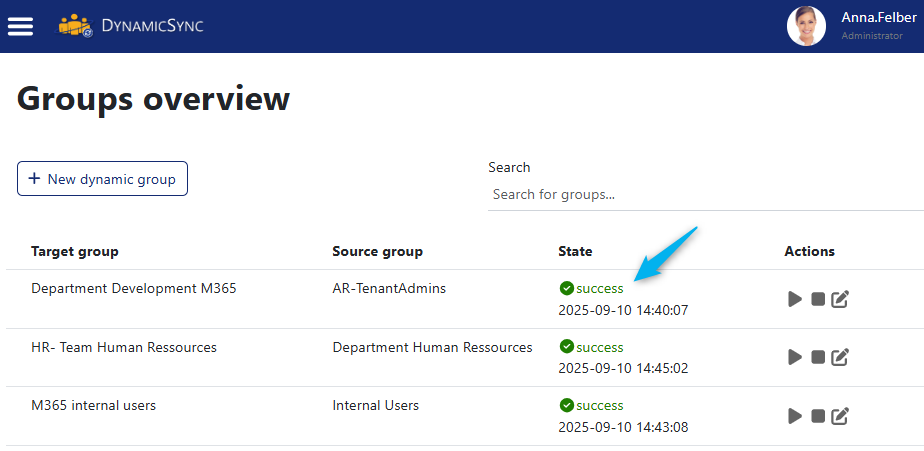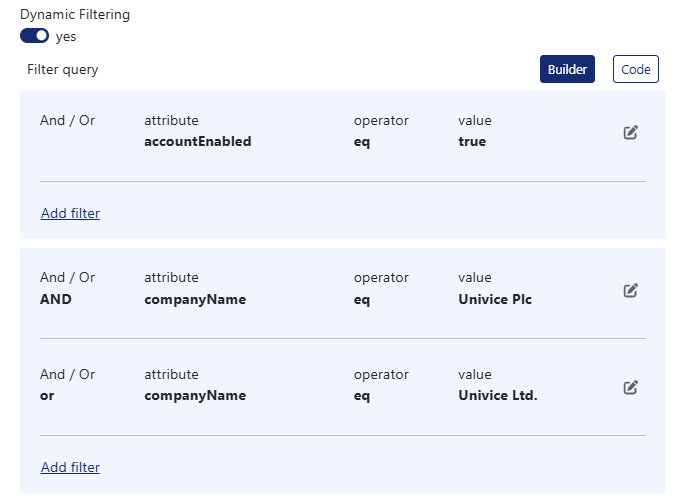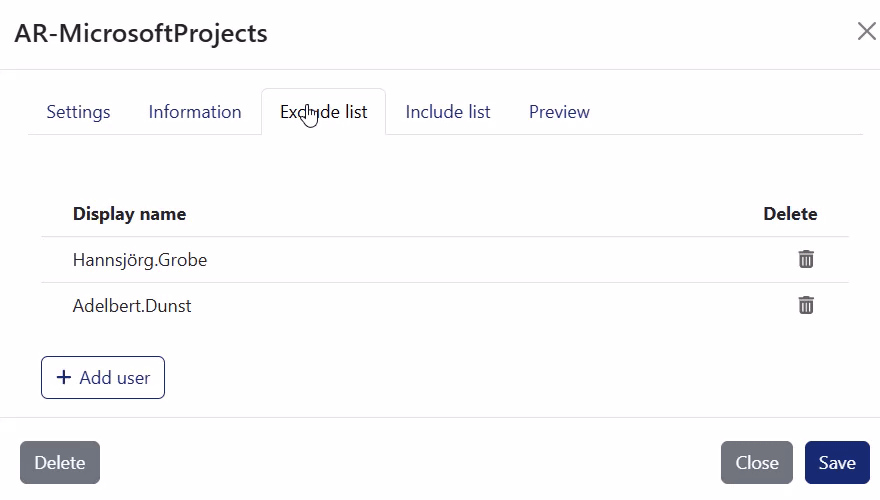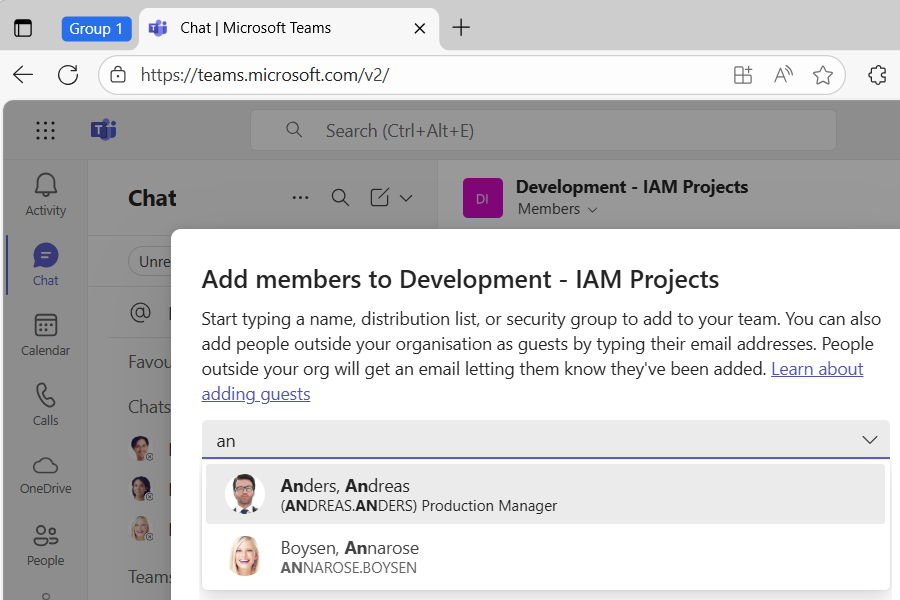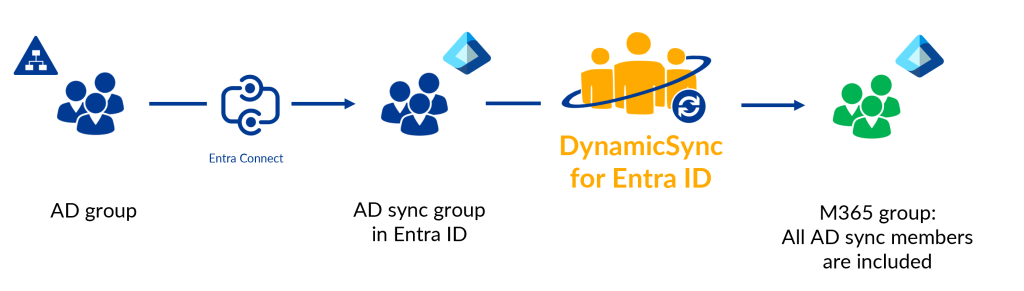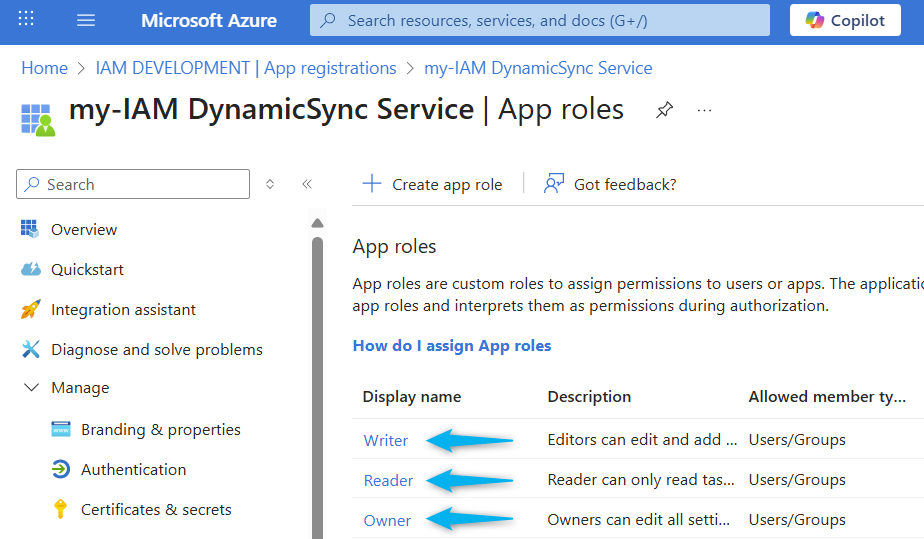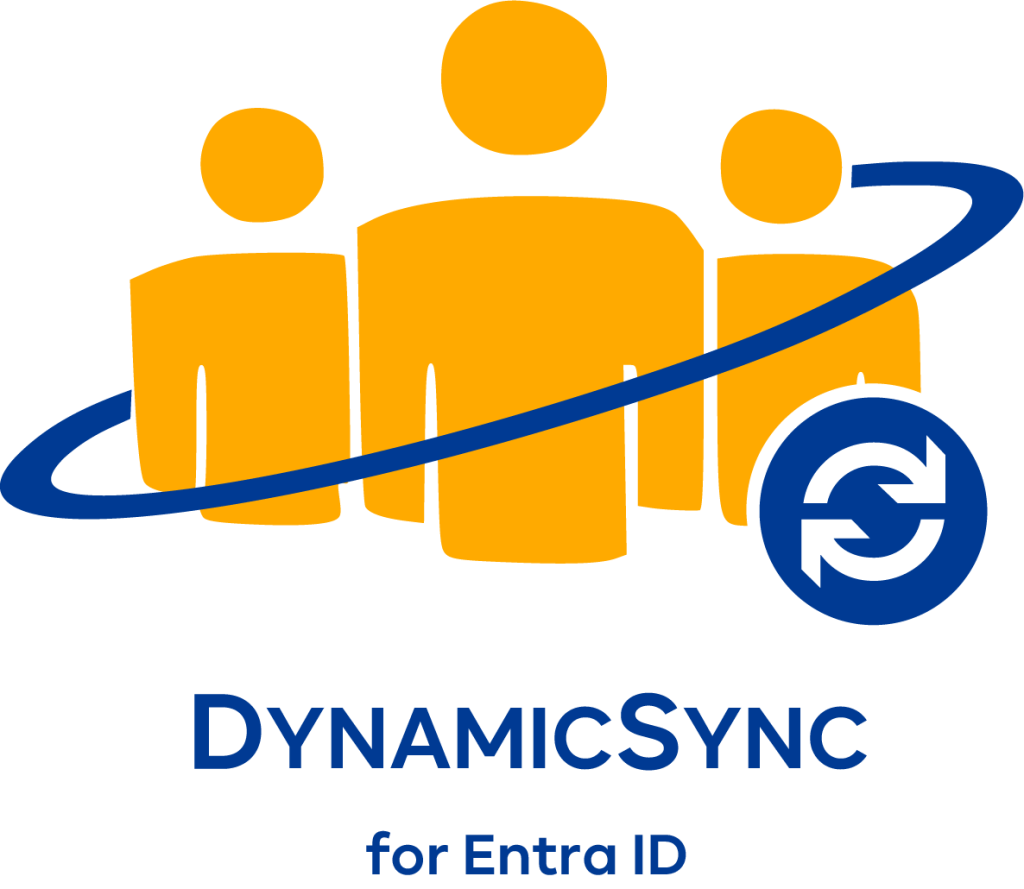DynamicSync
Synchronize Entra ID groups with each other
Synchronize M365 and other cloud groups flexibly
with each other – a feature that Microsoft itself doesn’t provide.
With up to 50 nested filters, define dynamic memberships
more precisely than ever – no Entra P1 license required.