Firstware DynamicGroup 2020 – Share dynamic group management
FirstAttribute issued a new version of DynamicGroup. DynamicGroup 2020 enables IT Admin to share dynamic groups management. Distributed IT locations to work together and allows local admins to maintain self updating groups. Besides a delegation mode, DG2020 includes new features that make teamwork with the software easier and more secure.
Index
Delegation Mode
OU based delegation
One of the main new feature of DynamicGroup 2020 is the delegation mode (link). Management of dynamic groups can be shared with distributed helpdesks or local IT coordinators. They can now maintain dynamic groups in their OU.
By activating it, users will only see the OUs they are in charge of.
It is also possible to let user see the Setting and the Configuration tab or not.
Even without to activate the delegation mode, users will only have the same rights in DynamicGroup as in the Active Directory User Console.
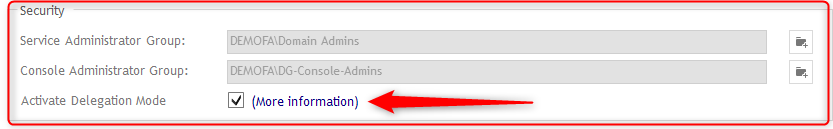
Assign Admin Administration tasks to local helpdesk
With DynamicGroup 2020, a part of the admin administrative work can be shared to simplify the administration management of the admin. For example, you can assign tasks based on sites or department to one or many users.
Helpdesk US: in charge of US, will only see US OUs.
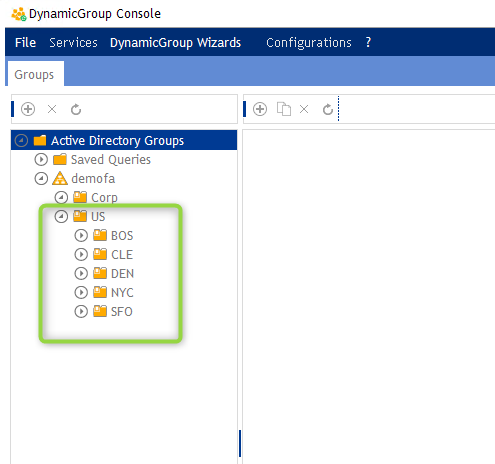
Helpdesk GERMANY: in charge of DE, will only see DE OUs.
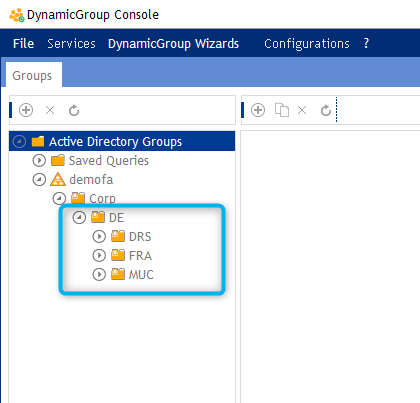
Each local helpdesk can only see OUs it is in charge of.
Increased security thanks to delegation
Increase your security, by limiting access to Active Directory. Users will only have access to the OUs they are in charge of and will not be able make changes in other OUs.
This is especially important if local admins are allowed to maintain AD groups, but can not use dynamic groups like the headquarter IT.
Windows Server 2019 compatibility
DynamicGroup 2020 is ready for your latest Windows Server version. We made sure, DynamicGroup will run without any issues on Windows Server 2019. System requirements changed to Windows Server 2012 to 2019 / Windows 10.
Change Group Name
With DynamicGroup 2020, you can also change the name(s) of a group. You can edit both names, like in the creation dialog (samAccountName and cn). This was added to prevent disparities between the samAccountName and cn.
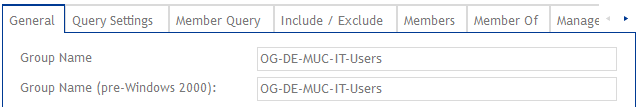
Further changes
Refresh AD Tree and Group List
Thanks to the new refresh button in DynamicGroup 2020, you can reload the AD Tree (left column) and group lists (middle column).
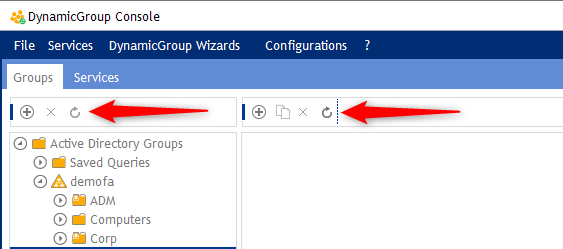
This buttons are located at the top of the AD Tree and the group list. It is also possible to update by pressing F5, while the AD Tree is selected.
System Requirements
We will no longer support Server 2008 as well as Windows Vista and Windows 7, as Microsoft stops supporting them at the beginning 2020.
Bugfixes
FirstWare DynamicGroup 2020 fixes minor bugs from the previous version.
About DynamicGroup 2020
DynamicGroup is a proven product which has been used for many years now by a steadily growing customer base.
FirstWare DynamicGroup is a software application to automate group memberships in Active Directory. Group members are dynamically assigned to a group based on AD attributes (like department groups), OU groups, combined LDAP filters and more.
Download a 30 days trial version and further information.

