Major Release DynamicGroup 5 – Fast management of large AD groups
In the new major release DynamicGroup 5, performance has been boosted to speed up the creation and management of large AD groups.
Furthermore, new helpful features have been integrated to make things easier for administrators in day-to-day operations. In addition to a practical search function and extended filter options, there is now also more flexibility in the renaming of saved queries.
Index
Strong performance when managing large AD groups
Since many of our customers manage very large groups with tens of thousands of members with DynamicGroup, the performance of the application was evaluated and improved. After several reviews and optimizations, our tests showed that in version 5 the actual speed increased by over 45% compared to the previous version 2020. Our test base was a total of 300,000 group memberships in over one hundred groups.
This allows our enterprise customers and heavy users to handle group memberships in Active Directory in a very fast way.
DynamicGroup 5 is now available for download.
25x faster than PowerShell
New field tests also show that DynamicGroup 5 works significantly faster than PowerShell. Running various tasks around AD group management proved that DynamicGroup finishes 25 times faster on average than PowerShell.
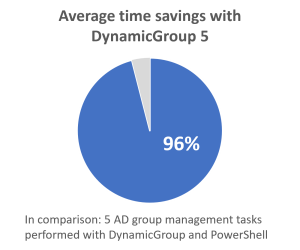 Various test scenarios from the everyday work of a system administrator resulted in time savings between 94% and 99%. The time savings in our tests were between 5 and 90 minutes.
Various test scenarios from the everyday work of a system administrator resulted in time savings between 94% and 99%. The time savings in our tests were between 5 and 90 minutes.
Among other things, the initial filling of groups with tens of thousands of members, the filter-based addition and removal of users, and the resolution of nested groups into flat groups were tested.
Depending on the size of the groups and the complexity of the tasks, the advantages of DynamicGroup increase.
Better usability
New search function to find AD groups quickly
The more AD groups system administrators manage, the more important it is to quickly find the right dynamic group. A new search field is available in the DynamicGroup console in Release 5. This is integrated directly on top of the menu bar.
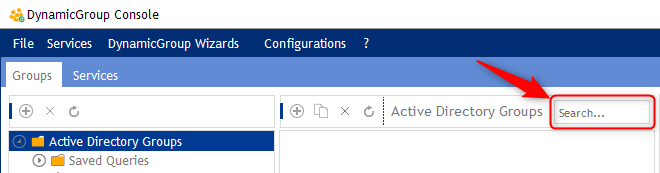
With the new search function, dynamic groups within a selected OU or a Saved Query are immediately filtered and displayed. All you need to do is enter a word fragment to obtain the correct search results.
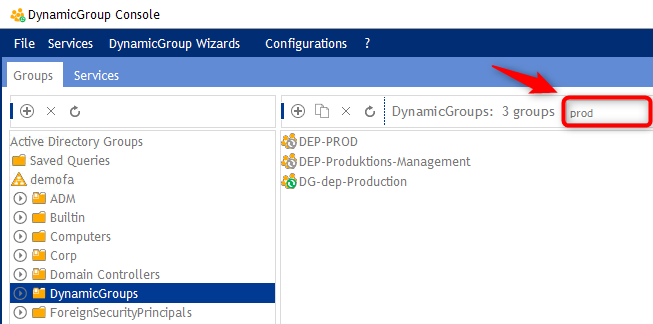
Easy renaming of saved queries
Saved queries can be easily renamed and saved in the new update. Thus, changes in upper and lower case, typos and general renaming are quickly corrected.
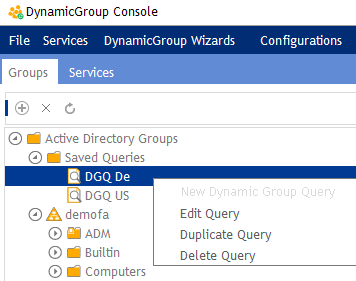
In addition to the previous options “Edit Query” and “Delete Query”, there is now a third option “Duplicate Query”.
New filter functions
The [never]-filter
In AD there is the peculiarity that two values are used for “never”, both “0” and “9223372036854775807”. A hidden peculiarity of AD, which not all system administrators know. Instead of using the values, the “never” filter offers the right solution. This ensures that queries always show the correct number of users. Even when administrators specify only one value or perform a greater-than search.
![DynamicGroup 5 includes a new [never]-filter DynamicGroup 5 includes a new [never]-filter](https://www.dynamicgroup.net/wp-content/uploads/2022/12/accountExpires-never.png)
In the current DynamicGroup 5, a new filter option [never] has been added to the “Value” field, which takes both values into account. Thus, for the example “accountExpires” is equal to [never], the service now displays all users who have stored both the one and the other value and whose account never expires. With this feature, all members are now filtered out correctly and completely.
Use complete time filters
Some of the AD attributes with time format are stored in AD in UTC (Coordinated Universal Time). These include for example:
- createTimeStamp
- modifyTimeStamp
- whenChanged
- whenCreated
In version 5 it is now possible to use these attributes in the filter. This extends the possibilities to create dynamic groups with time queries.
Windows Server 2022 compatibility
DynamicGroup 5 officially supports Windows Server 2022, and its compatibility with Server 2022 has been technically verified and confirmed in various scenarios.
Other
System requirements
The .NET Framework was updated to 4.8. In the process, it was again ensured that DynamicGroup works properly, guarantees a high level of security and can be used in current systems.
A different LDAP port can now be specified in the configuration file. This allows DynamicGroup to be used with LDAPS (port 636).
During the service installation, other drives can be selected for environments where the installation is not to take place on the C operating system drive.
Bugfixes
FirstWare DynamicGroup 5 fixes minor bugs from the previous version.
About FirstAttribute AG
FirstAttribute is an independent cloud service and software company with a focus on Identity & Access Management (IAM) for AD and M365/Azure AD.
DynamicGroup has been a popular tool for AD administrators to manage group memberships in AD in a coordinated and secure way for many years. The application is used worldwide by companies in a wide range of industries. Continuous updates ensure that the application remains up to the growing demands in IT and does exactly what it promises.
Learn more about our company.

